Dealing with a White Rodgers thermostat not working can be frustrating, especially when you’re trying to maintain a comfortable home environment. These devices are designed to provide reliable temperature control, but like any electronic equipment, they can encounter problems. Understanding the common issues and knowing how to troubleshoot them can save you time, money, and discomfort. Let’s dive into the world of White Rodgers thermostats and explore solutions to get your system back on track.
Understanding White Rodgers Thermostat Functionality
White Rodgers thermostats are renowned for their reliability and user-friendly features. These devices come in various models, ranging from simple programmable units to advanced smart thermostats. At their core, all White Rodgers thermostats serve the same purpose: to regulate your home’s temperature efficiently.
The functionality of these thermostats revolves around a few key components:
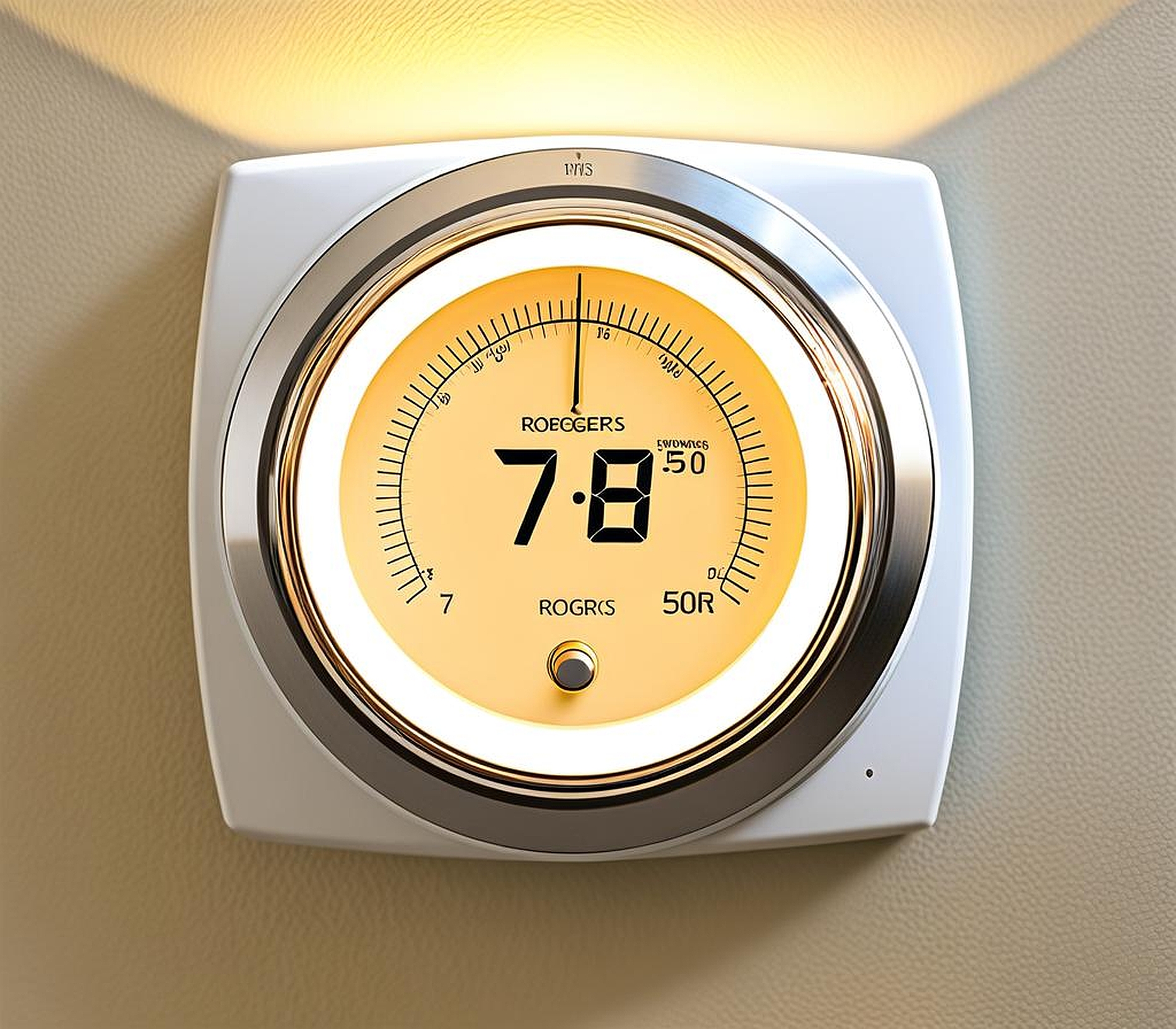
- Temperature sensors to detect current room conditions
- A control board that processes information and sends signals to your HVAC system
- A user interface for setting desired temperatures and schedules
- Wiring that connects the thermostat to your heating and cooling equipment
When functioning correctly, your White Rodgers thermostat should seamlessly control your home’s climate. However, issues can arise that disrupt this process. Common features across most models include programmable schedules, temperature hold options, and battery backup systems. Some newer models even offer Wi-Fi connectivity for remote control and energy usage tracking.
The importance of a properly working thermostat cannot be overstated. It’s not just about comfort; it’s also about energy efficiency and protecting your HVAC system from unnecessary wear and tear. A malfunctioning thermostat can lead to inconsistent temperatures, increased energy bills, and potentially damaging your heating and cooling equipment.
To maintain optimal performance, it’s crucial to familiarize yourself with your specific White Rodgers model. Read the user manual thoroughly and keep it handy for reference. Regular maintenance, such as cleaning the thermostat and checking batteries, can prevent many common issues. However, when problems do occur, knowing how to diagnose and address them quickly is essential.
Diagnosing White Rodgers Thermostat Issues
When you’re faced with a White Rodgers thermostat not working properly, the first step is to identify the problem. Recognizing the signs of a malfunctioning thermostat is crucial for effective troubleshooting. Here are some common indicators that your thermostat may be on the fritz:
- The display is blank or showing incorrect information
- Your HVAC system isn’t responding to temperature changes
- Erratic temperature swings in your home
- The thermostat is unresponsive to user inputs
- Strange noises coming from the thermostat itself
Once you’ve identified that there’s an issue, it’s time to embark on a step-by-step troubleshooting process. This methodical approach will help you pinpoint the root cause of the problem:
- Check the power source: Ensure batteries are fresh or that hardwired connections are secure.
- Inspect the thermostat’s location: Verify it’s not in direct sunlight or near drafts that could affect readings.
- Clean the thermostat: Gently remove the cover and clear any dust or debris that might interfere with its operation.
- Examine the wiring: Look for any loose, frayed, or disconnected wires.
- Test the thermostat’s basic functions: Try adjusting settings to see if the HVAC system responds.
Many White Rodgers thermostats come equipped with diagnostic tools and error codes to aid in troubleshooting. These can be invaluable for identifying specific issues. Consult your user manual to understand what different codes or symbols mean. For example, a flashing “battery” icon might indicate low power, while a “service” indicator could point to a more serious system problem.
Remember, safety first! If you’re uncomfortable working with electrical components or if the issue seems complex, don’t hesitate to call a professional. They have specialized tools and expertise to diagnose and repair more intricate White Rodgers thermostat problems.
Common Problems and Solutions for White Rodgers Thermostats
When it comes to White Rodgers thermostat issues, certain problems crop up more frequently than others. Let’s explore these common challenges and their potential solutions to get your thermostat functioning correctly again.
Display Issues and Blank Screens
A blank or unresponsive display is often one of the first signs that your White Rodgers thermostat isn’t working. This problem can stem from various sources:
- Dead batteries: Replace them with fresh ones, ensuring correct polarity.
- Tripped circuit breaker: Check your electrical panel and reset if necessary.
- Loose wiring: Gently remove the thermostat from the wall plate and inspect connections.
- Dirty contacts: Clean the battery contacts with a soft, dry cloth.
If the display is on but showing incorrect information, try resetting the thermostat to factory settings. Consult your manual for the specific reset procedure for your model.
Heating and Cooling Malfunctions
When your White Rodgers thermostat isn’t properly controlling your HVAC system, you might experience inconsistent temperatures or complete system failure. Consider these troubleshooting steps:
- Verify the thermostat is set to the correct mode (heat/cool/auto).
- Check that the temperature setting is appropriate for the current conditions.
- Inspect air filters and replace if clogged, as this can affect system performance.
- Ensure vents and returns are unobstructed for proper airflow.
If these steps don’t resolve the issue, the problem might lie with the HVAC system itself rather than the thermostat.
Power-Related Problems and Wiring Issues
Intermittent power or improper wiring can cause your White Rodgers thermostat to malfunction. Here’s how to address these concerns:
- For battery-powered models, use high-quality alkaline batteries and replace them annually.
- If hardwired, ensure the C-wire (common wire) is properly connected for consistent power.
- Check for any signs of corrosion or damage on the wiring and terminals.
- Verify that wire colors match the appropriate terminals on both the thermostat and HVAC control board.
Remember, working with electrical wiring can be dangerous. If you’re unsure, it’s best to consult a professional HVAC technician.
Calibration and Temperature Sensing Errors
Inaccurate temperature readings can lead to discomfort and inefficiency. To address calibration issues:
- Allow the thermostat to stabilize for about an hour after any power interruptions.
- Use a separate thermometer to compare readings and adjust the thermostat’s calibration if necessary.
- Ensure the thermostat is level on the wall, as a tilted position can affect the internal mercury switch in some models.
- Check for any nearby heat sources that might skew temperature readings.
Most White Rodgers thermostats have a calibration feature, but the process varies by model. Consult your user manual for specific instructions on how to recalibrate your device.
By addressing these common problems, you can often restore your White Rodgers thermostat to proper working order. However, if issues persist after trying these solutions, it may be time to consider more advanced troubleshooting techniques or professional assistance.
When basic troubleshooting doesn’t resolve your White Rodgers thermostat issues, it’s time to delve into more advanced techniques. These methods can often revive a stubborn thermostat, but remember to proceed with caution and know when it’s time to call in a professional.
Resetting the Thermostat
A full reset can often clear up electronic glitches in your White Rodgers thermostat. Here’s how to perform a reset:
- Turn off power to the thermostat at the circuit breaker.
- Remove the thermostat from the wall plate.
- If battery-powered, remove the batteries.
- Press and hold the reset button (if present) for 5-10 seconds.
- For models without a reset button, short the R and C terminals with a wire for 5 seconds.
- Reinstall batteries and remount the thermostat.
- Restore power and reconfigure your settings.
After resetting, monitor the thermostat’s performance closely to ensure the issue has been resolved.
Checking and Replacing Batteries
While seemingly simple, battery issues are a common culprit for thermostat malfunctions. Follow these steps for a thorough battery check:
- Use a multimeter to test battery voltage – they should read close to their rated voltage.
- Clean battery contacts with a pencil eraser to remove any corrosion.
- When replacing, use high-quality alkaline batteries for longer life.
- Some models have a backup battery in addition to the main power source – check and replace both if necessary.
Remember, even if your thermostat is hardwired, it may still use batteries for backup power during outages.
Inspecting and Cleaning Internal Components
Over time, dust and debris can accumulate inside your thermostat, affecting its performance. Here’s how to safely clean the internal components:
- Turn off power to the thermostat.
- Carefully remove the cover and take a photo of the wiring for reference.
- Use compressed air to blow out any dust.
- Gently clean contacts and sensors with a soft brush or cotton swab dipped in rubbing alcohol.
- Check for any signs of wear or damage on the circuit board.
- Reassemble the thermostat, ensuring all connections are secure.
Be extremely cautious when handling internal components to avoid causing damage.
When to Seek Professional Repair Services
While many White Rodgers thermostat issues can be resolved with DIY methods, some problems require professional expertise. Consider calling an HVAC technician if:
- You’ve tried all troubleshooting steps without success.
- There are signs of electrical damage or burning.
- The thermostat is more than 10 years old and may need replacement.
- You’re uncomfortable working with electrical systems.
- Your HVAC system is behaving erratically even with a functioning thermostat.
A professional can perform advanced diagnostics, safely handle complex wiring issues, and determine if a replacement is necessary.
By applying these advanced troubleshooting techniques, you can often resolve even the most persistent White Rodgers thermostat problems. Remember to always prioritize safety and be prepared to seek professional help when needed. With proper care and maintenance, your thermostat should provide reliable temperature control for years to come.
